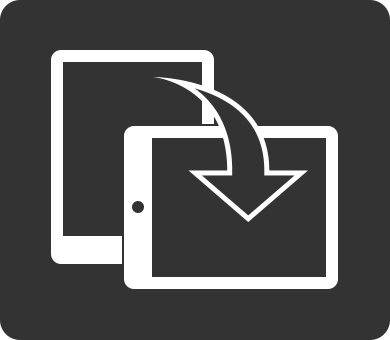All instructions and information from IT Services are now available in the Self Service Portal.
The IT Services service desk is available to employees, students and people in continuing education at the Lucerne University of Applied Sciences and Arts (HSLU), the Lucerne University of Teacher Education (PHLU) and the Central Switzerland Conference of Directors of Education (BKZ-GS).